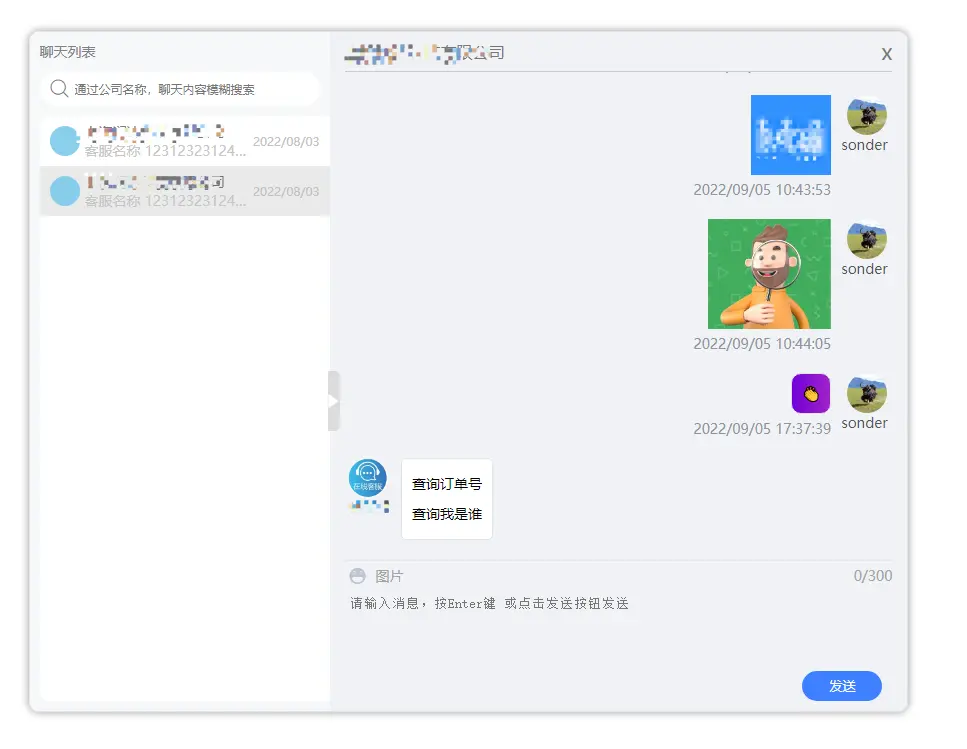1
2
3
4
5
6
7
8
9
10
11
12
13
14
15
16
17
18
19
20
21
22
23
24
25
26
27
28
29
30
31
32
33
34
35
36
37
38
39
40
41
42
43
44
45
46
47
48
49
50
51
52
53
|
const conversation = {
conversationType: RongIMLib.ConversationType.PRIVATE,
targetId: "userID",
};
function sendTextMsg() {
const message = new RongIMLib.TextMessage({
content: "这里是发送的文本消息内容",
});
RongIMLib.sendMessage(conversation, message)
.then((res) => {
console.log("发送回调", res);
})
.catch((err) => {
console.log(err);
});
}
function sendImgMsg() {
const msgBody = {
file,
user: { id: "", name: "", portraitUri: "", extra: "" },
extra: "连同图片一起发送的文本",
};
const hooks = {
onProgress(progress) {
console.log("progress", progress);
},
onComplete(fileInfo) {
console.log(fileInfo.url);
},
};
const options = {
contentDisposition: "inline",
};
RongIMLib.sendImageMessage(conversation, msgBody, hooks, options).then(
({ code, data }) => {
console.log(data);
if (code === 0) {
console.log("发送成功");
}
return alert("图片发送失败");
}
);
}
|